Learning Quore—Fast & Easy
Resources to Help You Master Quore
When you’re diving into a new application, it can be overwhelming to know where to start. At Quore, we make it easy by giving you all the tools and support you need to get up and running quickly. From learning how to use Quore to exploring best practices, tips, and tricks, we’ve built resources designed to help you and your team get the most out of your experience.
Quore University
Think of Quore University as going to college for your hotel’s Quore education—a place where you don’t just read about how things work, you experience it. Here, learning is interactive, engaging, and designed just for your role. With role-specific courses, step-by-step guides, video tutorials, and quick tips, it’s designed to fit into your schedule and learning style.
Whether onboarding new staff, exploring new features, or looking to sharpen your skills, Quore University provides practical, actionable training that helps your team work smarter, improve efficiency, and elevate the guest experience. It’s more than a learning platform; it’s your personalized campus for mastering Quore.
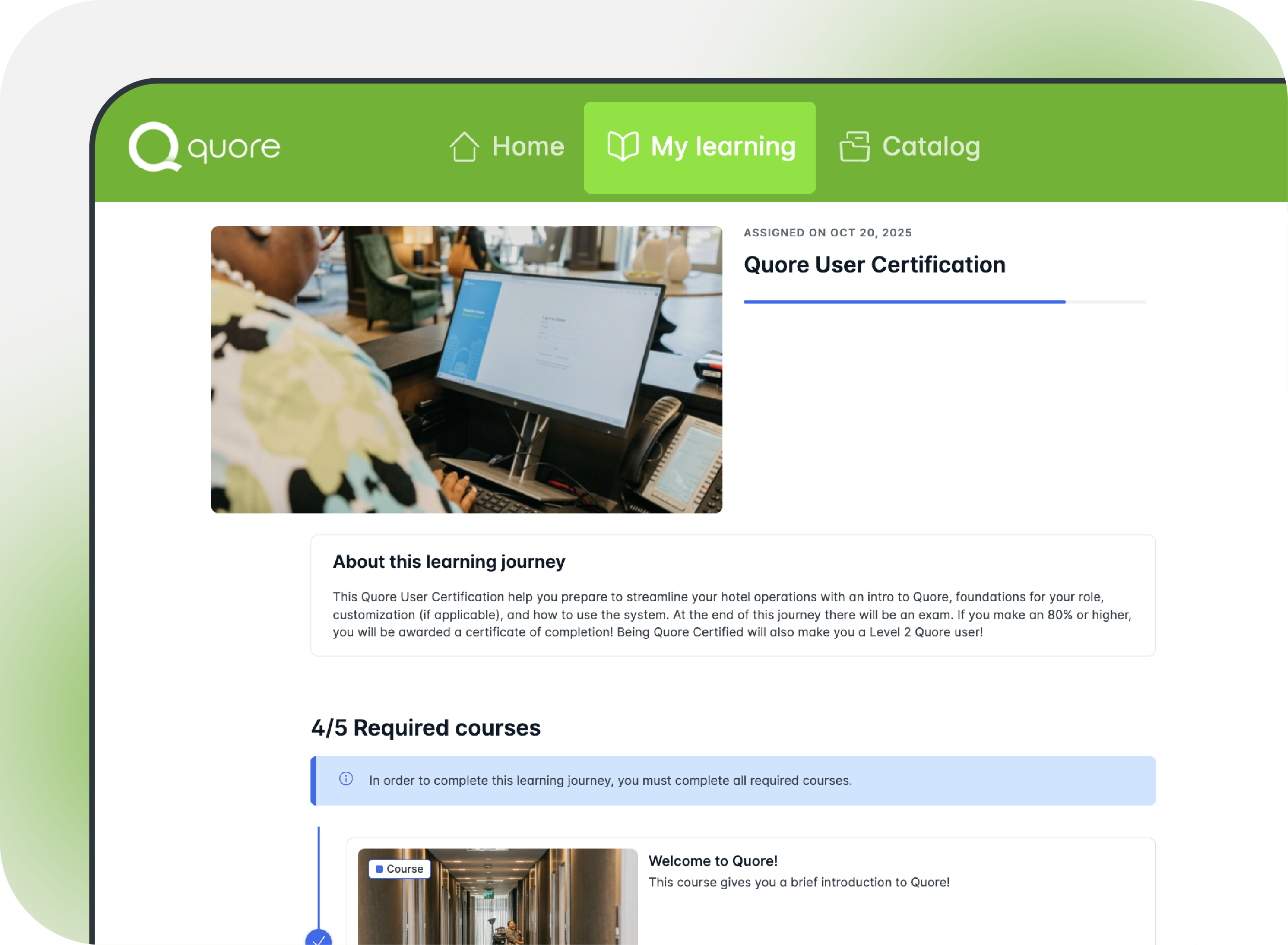
Quore Resource Library
If Quore University is like going to college, the Resource Library is your library on campus—a place to look up answers, refresh your knowledge, and dive deeper into specific topics.
Alongside our dedicated Success Team and Quore University, the Resource Library offers clear, easy-to-follow guides and videos that let you learn at your own pace, whenever you have a free moment. It’s the perfect companion for quick research, troubleshooting, or continuing your Quore education long after you’ve earned your certification. You can search articles within the library by using the search bar at the top of the Resource Library homepage.
Additional Training Resources
Want to keep learning and get the most out of Quore? Check out these resources designed just for you:
- Quore Blog: Explore new features, product tips, and industry insights.
- How-To Articles: Find step-by-step guides for common tasks and new tools.
- Quore Innsiders: Join the exclusive community where Quore users connect to share tips, inspiration, and best practices.
- Monthly Webinars: Register for a live webinar in the Resource Library.
- Quick Tips on Social: Follow us for bite-sized videos, feature highlights, and insider tricks:
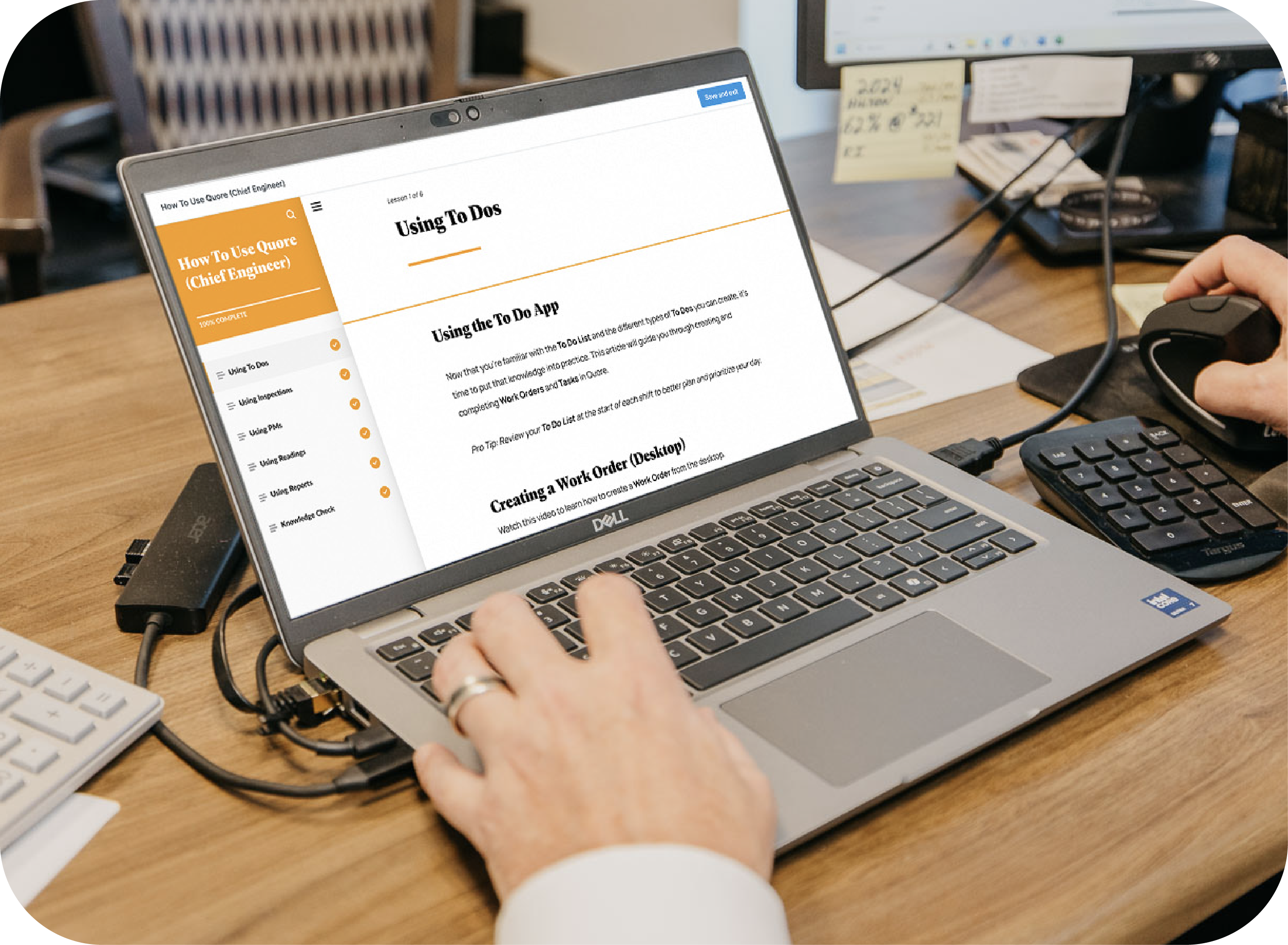
We’re in This Together
We’re here for you whenever you need us with 24/7 support. Our dedicated Hotel Success Team—made up of true Quore experts with hands-on hospitality experience—is just a call away to help you troubleshoot issues, answer questions, and make the most of Quore. With Team Quore by your side, you’ll always have the resources, guidance, and solutions you need to keep your hotel running smoothly.
If you can’t find what you need in our self-service learning materials, like the Resource Library, reach out to our team at support@quore.com or 877-974-9774.




